Positions grid reflects the status and the details of the positions (non)execution.
The grid includes the following options of the Positions description:
Exchange – The exchange you have the position open at.
Account – The account you have the position open at.
Symbol – The instrument in which the position is held.
Is Open – Indicates whether the position is open or not.
Avg. price – The average fill price of the entry orders filled to enter or increase the position.
Size – The size held in the position.
PnL – The current unrealized profit or loss of the position (at the particular symbol).
Closing positions
The tab also allows closing the positions. You can close one, several or all the positions listed:
Close one / several positions:
1. Select the position you want to close by left-clicking on this position. It will be colored yellow.
In case you would like to select several positions, select the positions you want to cancel by left-clicking on them with the Ctrl button held.
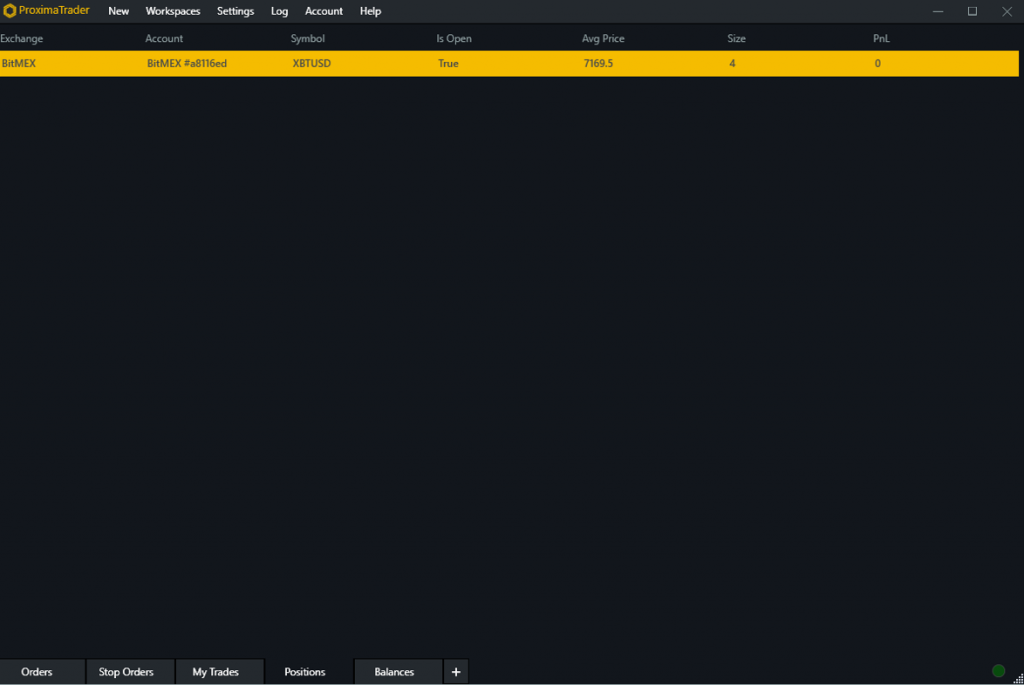
2. Right-click on the tab space.
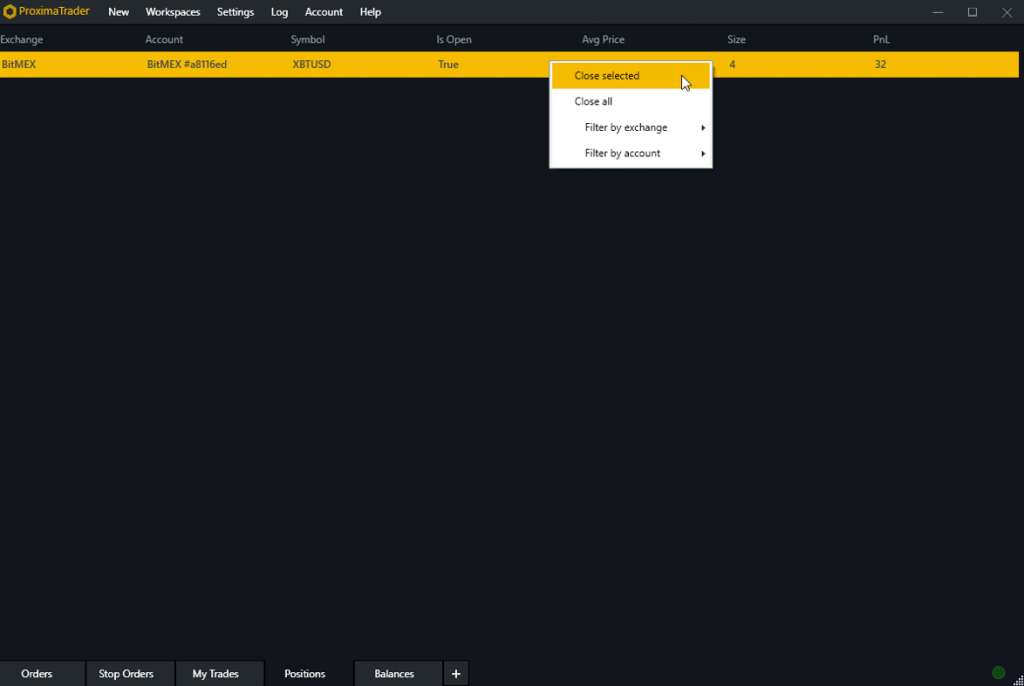
3. Click Close selected on the menu appeared.
Close all the positions:
1. Right-click at the tab space.
2. Select Close all.
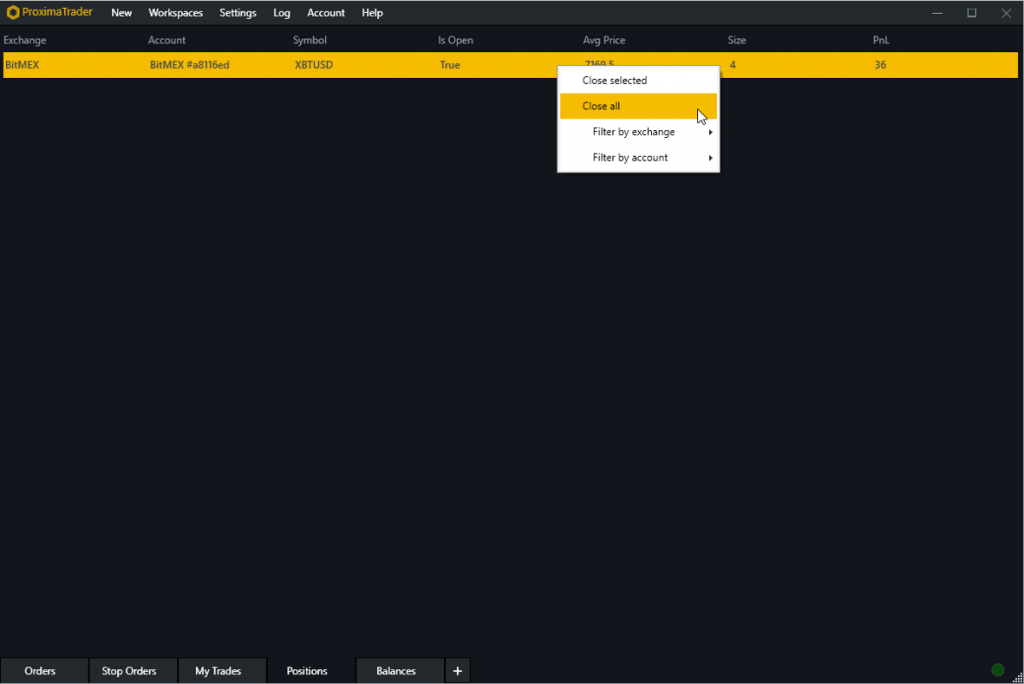
Find the information on filter options and more functionality in Trade tabs management section.
Read about Balances tab to get more understanding of ProximaTrader functionality.





