The Balances grid displays detailed information regarding current accumulated balances at a particular exchange and account.
The grid includes the following options of the Balances description:
Exchange – The exchange you have the positions open at
Account – The account you have the positions open at
Symbol currency – The currency your balances are calculated in (the Symbol currency depends on the exchange peculiarities)
Available balance – The amount of money available for use in new positions.
Wallet balance – Total amount of money in a particular account of the particular exchange.
Margin balance – The minimum balance an account to maintain the margin trading positions.
The window also provides additional functionality:
Add account
- Right-click within the tab space. The additional functionality menu will appear.
- Select Add new account if you want to create a new account.
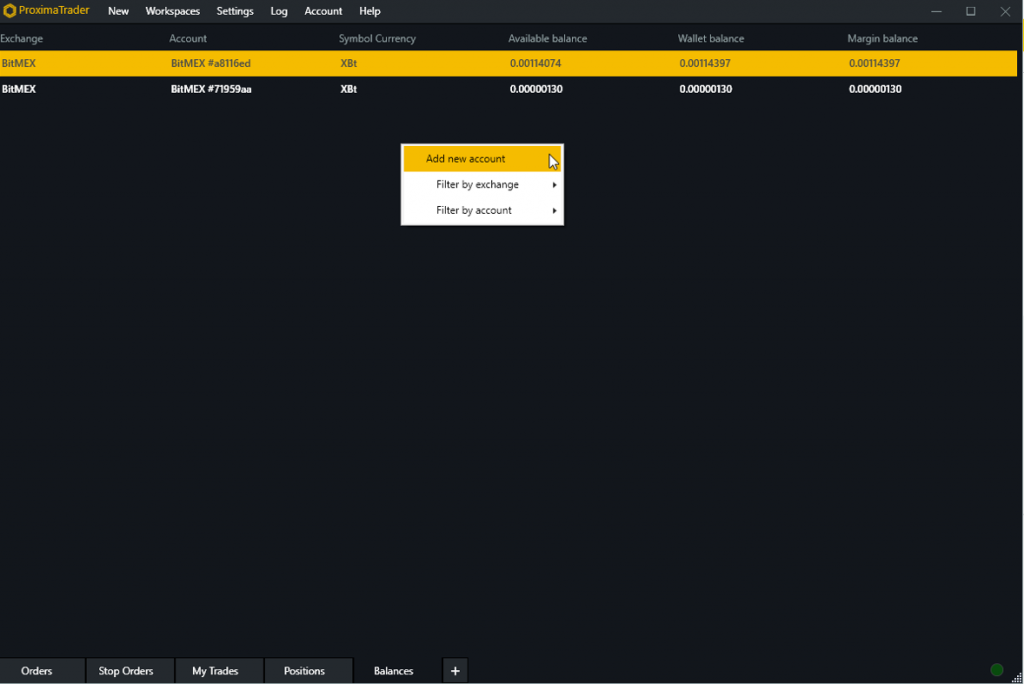
You will be redirected to ProximaTrader Account settings. Follow the instructions provided in Connecting the exchange account to ProximaTrader website guide to create a new account.
Find the guidelines on filter options and other tabs properties in Trade tabs management section.





