This is the final step to install and start working with ProximaTrader:
- Step 1. Registration at ProximaTrader website;
- Step 2. Connecting the exchange accounts;
- Step 3. Downloading the ProximaTrader software;
- Step 4. Working with ProximaTrader software.
If the Step 1, Step 2 or Step 3 are missed, please follow the instructions on these steps above.
Since you downloaded ProximaTrader software, you are able to start working. The first steps are:
- Enter the login and password that you used to register at the official site of ProximaTrader.
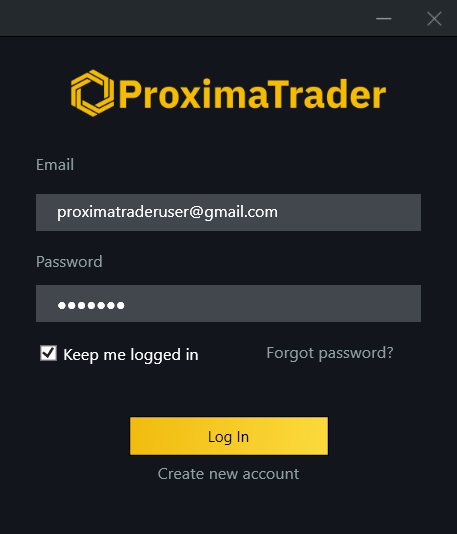
Tip: You can select Keep me logged in option in if you do not want to login each time you open the terminal.
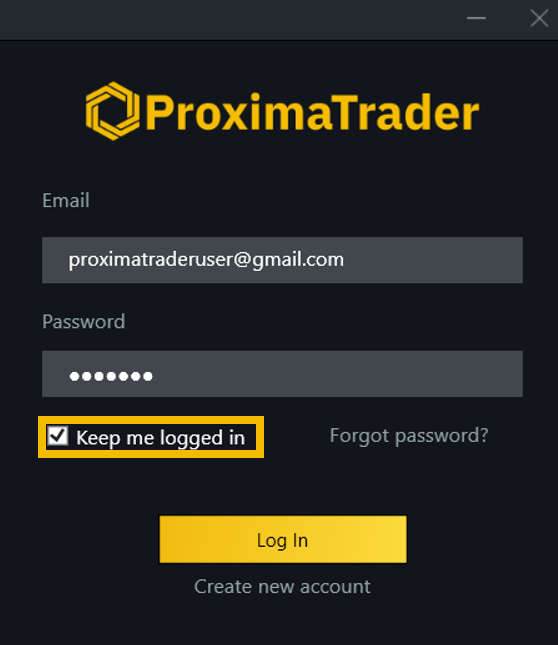
At this stage, the installation and registration stages are completed.
2. Start learning Proximatrader functionality with Default window and Trade tabs sections.
Also, visit section Help & Support to learn how to submit support tickets in case of any questions related to working with ProximaTrader.

