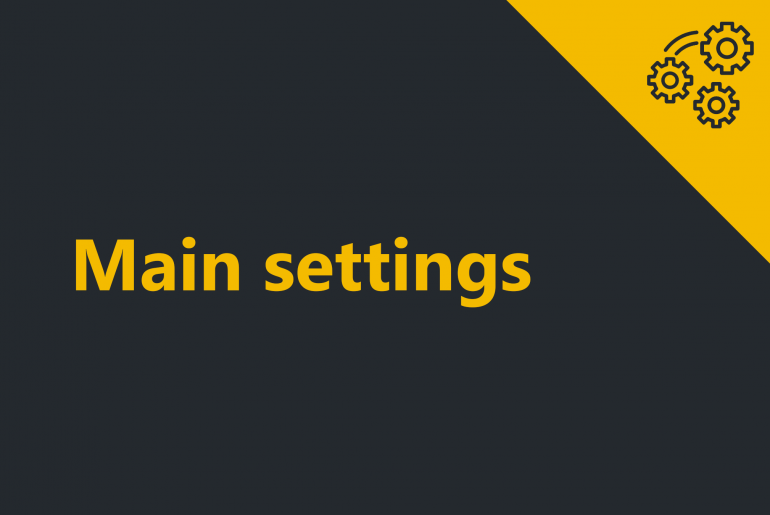Main settings allow you to change the localization of ProximaTrader terminal.
1. Access Main settings window by left-clicking the Settings menu within the ProximaTrader Main menu and selecting the menu item Main settings.
The following window will appear:
2. To change the Localization select the one needed within Localization dropdown menu.
3. Press Apply button.
4. Restart ProximaTrader terminal to start working in changed localization.
Discover Hot keys functionality within Settings menu in Hot keys section.