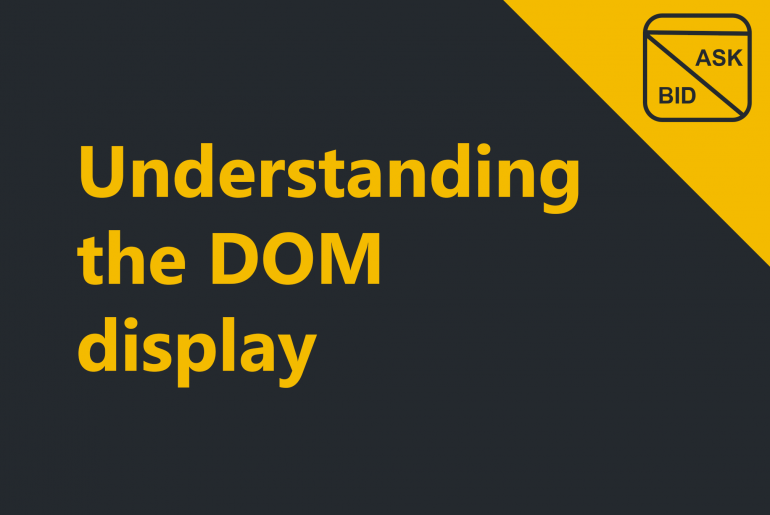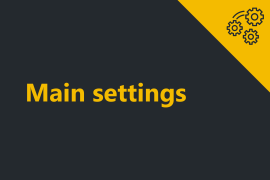The Price Ladder display of the Fixed and Dynamic DOM reflects the current inside market and market depth. Fixed and Dynamic DOM display the price ladder in the same way.
By default, the DOM price ladder displays the following market depth items: Price, Buy and Sell (3 columns).
Buy column
The Buy column is the left-most column display. It is used to submit and modify buy orders and display the total contracts on the bid at the respective price levels.
Sell column
The Sell column is the left-most column display. It is used to submit and modify sell orders and display the total contracts on the ask at the respective price levels.
Price column
Between the Buy and Sell columns there is Price column. The Price column displays the price levels, current bid, ask and last traded prices.
Position size
The line below indicates the size of the position you have currently open. Red font for short positions, green font for long positions.
Read Opening DOM and Trading instrument selection to start working with DOM!