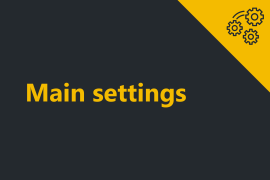The instructions provided on trading instrument selection refer to any window that deals with the trading instrument selection.
Since the exchange to operate at is selected, you can proceed with trading instrument selection. To facilitate the selection process ProximaTrader enables the following options:
Search
You can search for the symbol needed in Search field by typing the name of the instrument needed in the field.
Filter
You can filter the instruments using the instruments classification typical of the exchange selected and the instrument group.
Futures exchange
Trading instruments (futures) can be filtered by their expiry status:
- All instruments list displays the list of all futures of the exchange (active and non-active).
- Active instruments list displays the futures that are traded currently at the exchange.
- Non-active instruments are those that reached their expiration date.
We will renew & add the filter groups with the exchange updates and with more exchanges supported.
Discover DOM order submission to submit orders directly from the orderbook!