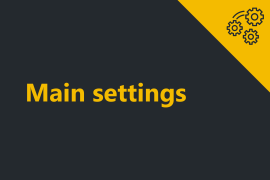Time & Sales is a market data window that provides information about every bid, ask and trade streaming from the market.
- Open Time & Sales window by left mouse clicking on the New menu within the ProximaTrader Main Menu and then clicking on Time & Sales.
The following window will appear. The grid indicates all trades by a particular trading instrument at the exchange:
2. To view the data select Exchange & Symbol in the dropdown menu. Read more about Trading instrument selection here.
The columns available within Time & Sales window:
| Date | Displays the date of the trade |
| Time | Displays the time stamp of the trade |
| Side | Indicates whether the order is a Buy or a Sell |
| Price | Displays the price of the trade |
| Amount | Displays the volume of the trade |
Note: All the data displayed in Time & Sales window is real time that means you will be able to see the current changes right in the window.
3. It is also possible to manage the data:
View the data that is out of the viewable range in the window (when there are many rows):
- Use the mouse to scroll the data up or down;
- Use the vertical scrolling option on the right: Left-click at the point in the upper right point, hold it and move it up or down according to your needs
Clear the data displayed:
Click on Clear button in the upper right corner.
Also discover one more Market data window Market analyzer.