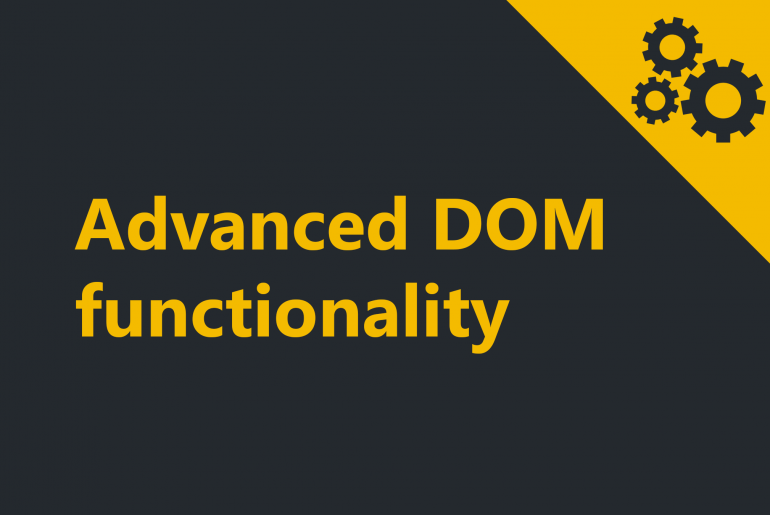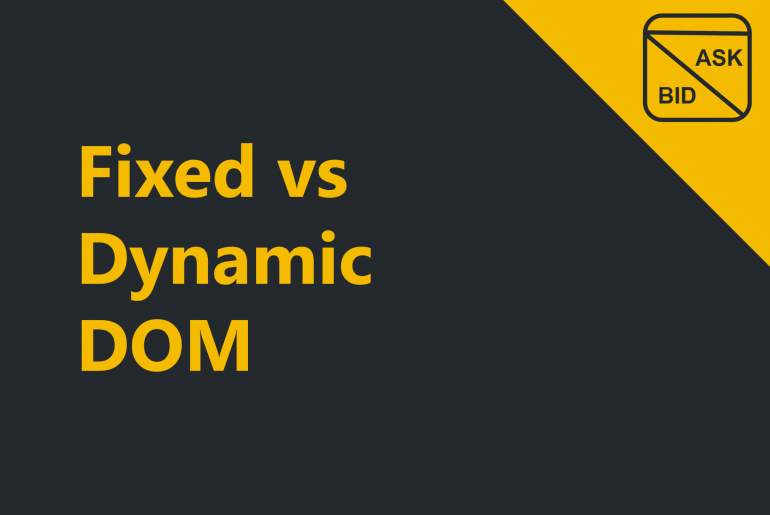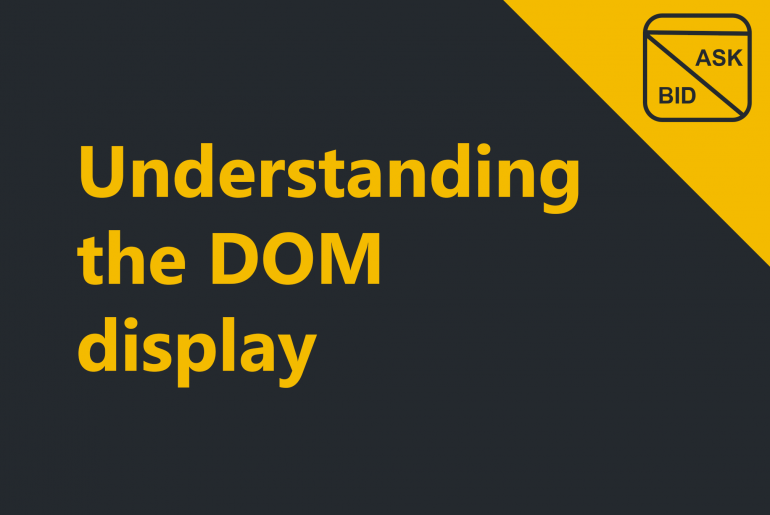To facilitate and enhance your trading ProximaTrader provides the advanced opportunities considering order display and order entry options for: DOM display: Autocenter Option, Group Factor and Price Offset.Order entry: Time in Force. DOM display advanced options: To open the window with advanced DOM settings, right-click on the Dynamic DOM price ladder and select DOM settings. The following window will appear: The options available within DOM settings window: Group Factor It is the coefficient of grouping the…
As soon as the order is submitted (the instructions can be found in sections: DOM order submission and Basic order entry), it is shown at the price ladder, can be monitored and managed. Order display To view the order that is not executed, look at the DOM price ladder. The order will be marked as yellow and situated opposite to the price selected for the order submission with the following characteristics: Order type (limited displayed as LTD)Order …
Proxima DOM enables to submit an order directly from the orderbook. There are two ways to submit an order: One-click limit order submissionDOM extended menu order submission (more order types available) Both of them are reviwed below. One-click limit order submission To open an orderbook click on New in the upper main menu of ProximaTrader Default window and select either Fixed or Dynamic DOM. ProximaTrader New menu The difference between these 2 types of the orderbook is…
When opening the New window via the Main Menu there is an option to use either the Fixed or the Dynamiс DOM. The DOM stands for Depth of Market which you can see displayed in the Buy and Sell columns of Fixed and Dynamic DOM. ProximaTrader New window options The two orderbooks offer the different display of the inside market (ask and bid and the last price) on the price ladder. In this section, we will regard the difference…
The Price Ladder display of the Fixed and Dynamic DOM reflects the current inside market and market depth. Fixed and Dynamic DOM display the price ladder in the same way. By default, the DOM price ladder displays the following market depth items: Price, Buy and Sell (3 columns). ProximaTrader DOM display Buy column The Buy column is the left-most column display. It is used to submit and modify buy orders and display the total contracts…