This section provides you with guidance regarding various ProximaTrader configuration options and helps you to setup ProximaTrader for the first time. The section consists of 4 parts that are the steps to be performed one after another to get started with ProximaTrader:
- Step 1. Registration at ProximaTrader website;
- Step 2. Connecting the exchange accounts;
- Step 3. Downloading the ProximaTrader software;
- Step 4. Working with ProximaTrader software.
The first step is to register at the official ProximaTrader website: https://proximatrader.com/.
- Visit https://proximatrader.com/ .
- Click on Create account in the upper right corner:
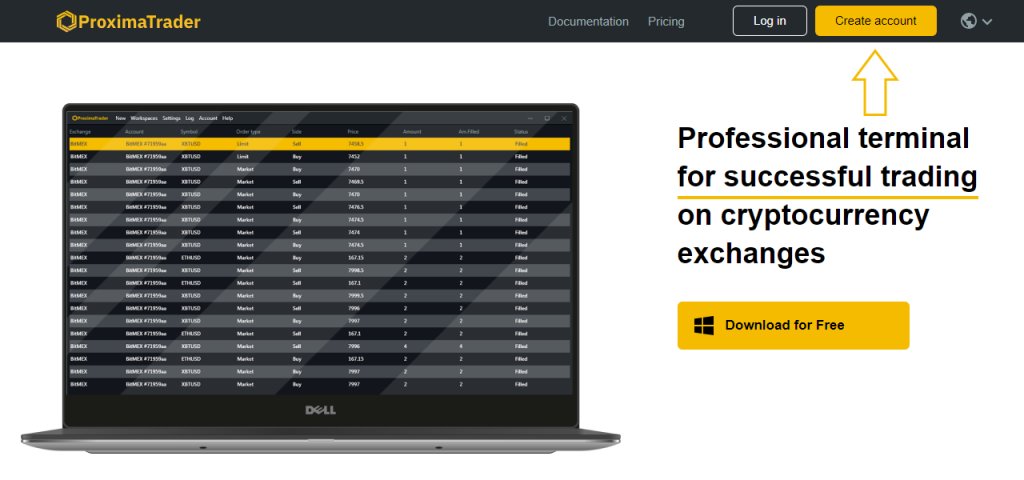
3. Enter your email address in the Sign up form:
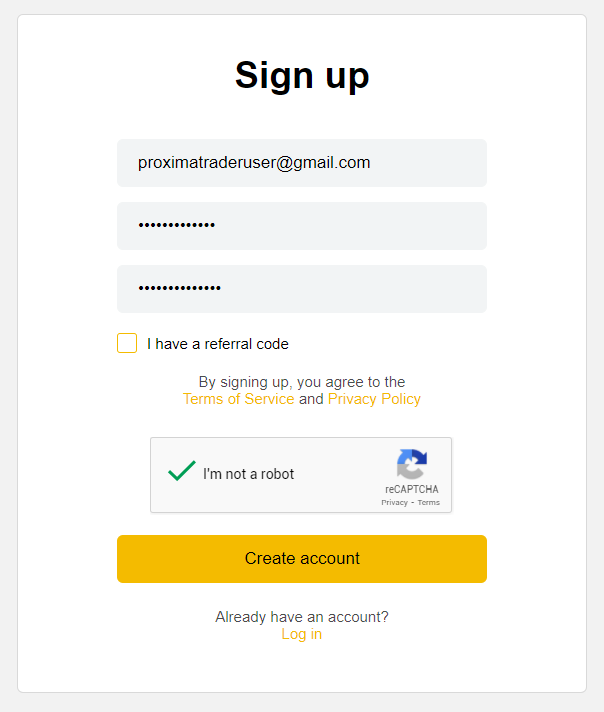
4. Generate a password for your account. Make sure it is secure enough.
5. Confirm your password.
6. You will see the following window:
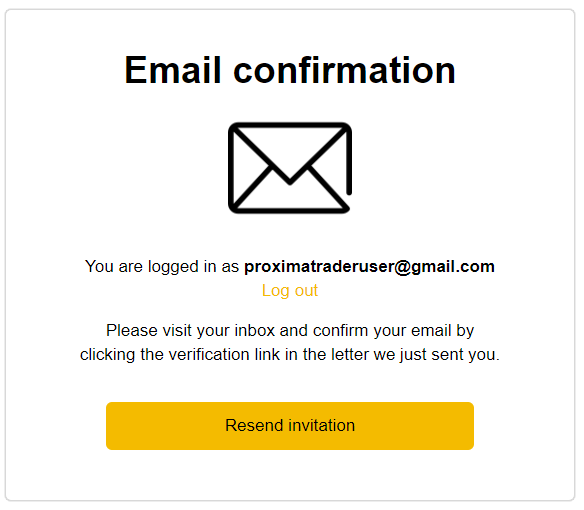
7. Go to the email address you entered at sign up stage and confirm your actions in the mail you will get from ProximaTrader. If you did not receive the confirmation letter check your spam or resent the letter. Since then you have your ProximaTrader account created and verified.
After these steps you will be able to log into your account at ProximaTrader website.
The next step is Connecting the exchange account to ProximaTrader website.




