This is the third step to install and get started with ProximaTrader:
- Step 1. Registration at ProximaTrader website;
- Step 2. Connecting the exchange accounts;
- Step 3. Downloading the ProximaTrader software;
- Step 4. Working with ProximaTrader software.
If the Step 1 and Step 2 are missed, please follow the instructions on these steps above.
- Visit https://proximatrader.com/.
- Click on Download to download the terminal software on your computer.
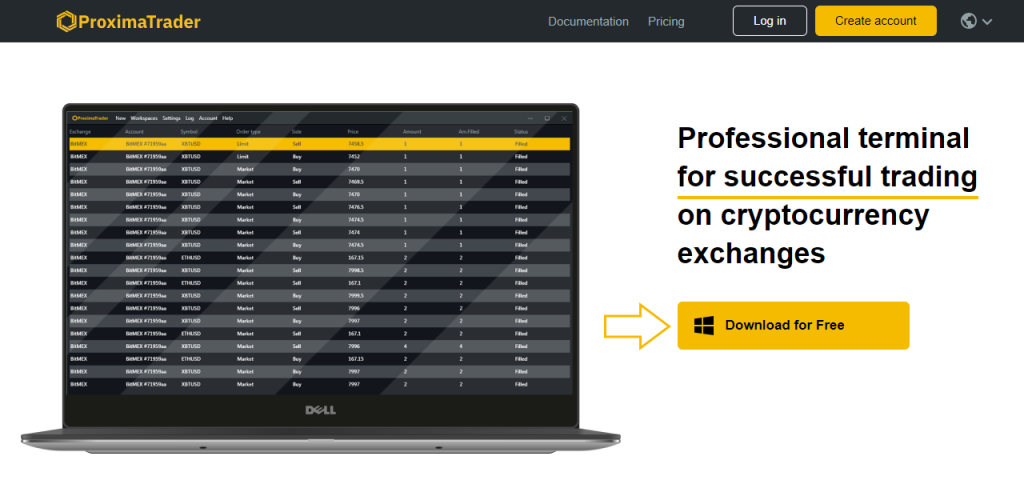
Note: There are special requirements on launch on Mac. Visit Lauch on Mac guideline to find the instructions.
3. You will see the window Welcome to ProximaTrader Setup. Select Next to continue installation.
4. Select the Destination folder for ProximaTrader. Then select Next to continue installation.
5. Select the Start Menu folder in which you would like to create ProximaTrader shortcut. Select Next to continue installation.
6. Wait till ProximaTrader is installed. Select Next.
7. Select Finish and start working with ProximaTrader.
After ProximaTrader is installed it is time to start Working with ProximaTrader software.




