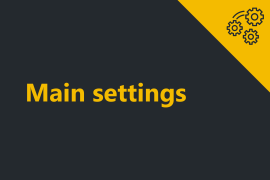Hot Keys allow you to quickly perform a task by a certain a keystroke.
You can access Hot Key window by left mouse clicking in the Settings menu within the ProximaTrader Main menu and selecting the menu item Hot Keys.
The following window will appear:
Hot Key utilization includes making such orders as:
- Buy market
- Sell market
- Buy Ask/ buy Bid,
- Sell Ask/ sell Bid,
- Cancel last order,
- Cancel all orders,
- Close the position.
The hotkey combinations you see in the fields are set by default.
Assign a keystroke
You can assign a keystroke as a hotkey to the desired action by completing the following steps:
1. Move your mouse over the action field where you want your Hot Key assigned.
2. Left mouse click on the field to begin recording.
3. Use the keyboard to select the Hot Key combination.
4. Recording will finish as you input the hot key on your keyboard and press Apply to save the recording.
Note: Buy bid and Sell ask hotkeys imply also the amount of the order possible to be indicated in hotkeys шт the fields on the right:
Since you indicate the amount opposite to Hot keys of Buy bid and Sell ask orders, the orders of this amount will be automatically submitted each time.
Discover the advanced settings of order display and submission in chapter Advanced DOM functionality.