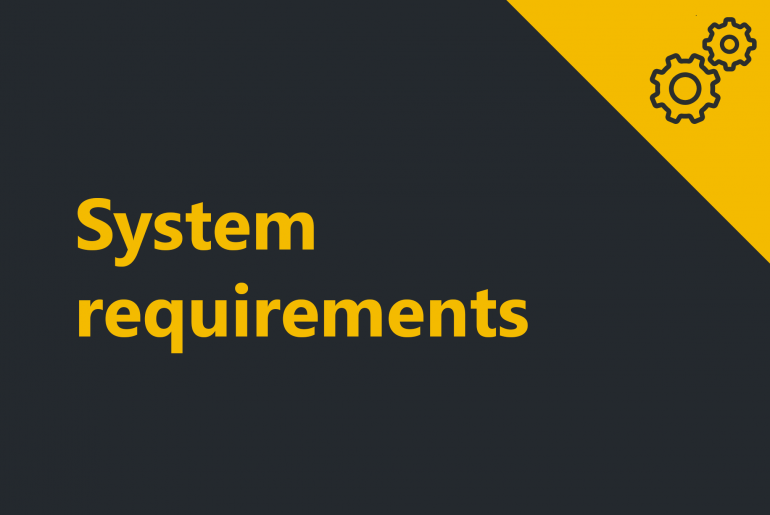The Balances grid displays detailed information regarding current accumulated balances at a particular exchange and account. ProximaTrader Balances tab The grid includes the following options of the Balances description: Exchange – The exchange you have the positions open atAccount – The account you have the positions open at Symbol currency – The currency your balances are calculated in (the Symbol currency depends on the exchange peculiarities)Available balance – The amount of money available for use…
Positions grid reflects the status and the details of the positions (non)execution. ProximaTrader Positions tab The grid includes the following options of the Positions description: Exchange – The exchange you have the position open at.Account – The account you have the position open at.Symbol – The instrument in which the position is held.Is Open – Indicates whether the position is open or not.Avg. price – The average fill price of the entry orders filled to…
My trades grid indicates the conducted trades details (your trade history). ProximaTrader Trades tab The grid includes the following options: Exchange – The exchange at which the trade was conducted.Account – The account at which the trade was conducted. Symbol – The instrument in which the trade was conducted. Time – The date and time the trade was conducted. Side – Indicates whether the order was a Buy or a Sell. Price – The price…
The Stop Orders grid displays detailed information regarding the current stop-loss and take profit orders. The grid includes the following options of the Stop Orders description: ProximaTrader Stop Orders tab Exchange – The exchange you have the position open at.Account – The account you have the position open at.Symbol – The instrument in which the position is held.Order type – The order type (Stop Market, Stop Limit, Take Profit Market, Take Profit Limit).Side – Indicates…
The order grid displays detailed information regarding the current day’s orders. The grid includes the following options of the Order description: ProximaTrader Orders tab Exchange – The exchange you have the position open at.Account – The account you have the position open at.Symbol – The instrument in which the position is held.Order type – The order type (Market, Limit).Side – Indicates whether the order is a Buy or a Sell.Price – The price at which…
Minimum system requirements Your PC must meet the minimum requirements listed below to run ProximeTrader Windows 8, Windows 10. 1 gigahertz (GHz) or faster 32-bit or 64-bit processor;2GB RAM;Microsoft .NET Framework 4.5; Microsoft .NET Framework 4.6.1 (pre-installed on most PC’s and can be downloaded here: for Microsoft .NET Framework 4.5 and Microsoft .NET Framework 4.6.1);Screen resolution of 1280 x 1024;DirectX10 compatible graphics card highly recommended. Recommended PC specifications ProximaTrader was designed to take full advantage of modern PC…