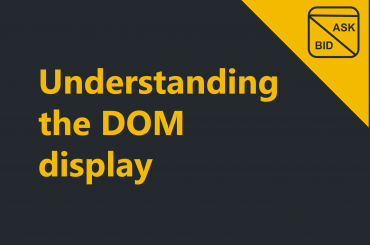With ProximaTrader you are able to change the properties of both the general windows settings and each tab in ProximaTrader trade tabs menu. Duplicate tab To duplicate any tab within the window left-click on “plus” on the right of all the tabs and select any tab type (Orders, Stop…
Time & Sales is a market data window that provides information about every bid, ask and trade streaming from the market. Open Time & Sales window by left mouse clicking on the New menu within the ProximaTrader Main Menu and then clicking on Time & Sales. ProximaTrader New menu The following window…
The instructions provided on trading instrument selection refer to any window that deals with the trading instrument selection. Since the exchange to operate at is selected, you can proceed with trading instrument selection. To facilitate the selection process ProximaTrader enables the following options: Search You can search for…
The Price Ladder display of the Fixed and Dynamic DOM reflects the current inside market and market depth. Fixed and Dynamic DOM display the price ladder in the same way. By default, the DOM price ladder displays the following market depth items: Price, Buy and Sell (3 columns).…
ProximaTrader windows provide the flexibility to the possibility to change such properties of the windows as size, width, as well as dismantle the window, move the columns inside for your ease of use. The functionality described in this section is applicable to any window of the ProximaTrader terminal that has…