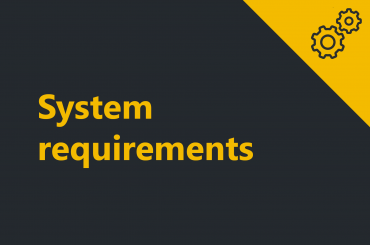Positions grid reflects the status and the details of the positions (non)execution. ProximaTrader Positions tab The grid includes the following options of the Positions description: Exchange – The exchange you have the position open at.Account – The account you have the position open at.Symbol – The instrument in…
This section provides you with guidance regarding various ProximaTrader configuration options and helps you to setup ProximaTrader for the first time. The section consists of 4 parts that are the steps to be performed one after another to get started with ProximaTrader: Step 1. Registration at ProximaTrader website;Step…
ProximaTrader enables you to save log in a convenient way. 1. To save a log left-click on the Log you wish to save. The logline will be marked in yellow. ProximaTrader Log window 2. Click Save Log button (right top corner). ProximaTrader Log window 3. Select the folder to save…
The Stop Orders grid displays detailed information regarding the current stop-loss and take profit orders. The grid includes the following options of the Stop Orders description: ProximaTrader Stop Orders tab Exchange – The exchange you have the position open at.Account – The account you have the position open…
ProximaTrader currently supports well-established exchanges: BitMEX – https://www.bitmex.com/ BitMEX is one of the largest Bitcoin trading platforms currently operating, with a daily trading volume of over $1.85B (November 2019) and over 540,000 accesses monthly. BitMEX trading platform offers investors access to the global financial markets using only Bitcoin. BitMEX is…
Minimum system requirements Your PC must meet the minimum requirements listed below to run ProximeTrader Windows 8, Windows 10. 1 gigahertz (GHz) or faster 32-bit or 64-bit processor;2GB RAM;Microsoft .NET Framework 4.5; Microsoft .NET Framework 4.6.1 (pre-installed on most PC’s and can be downloaded here: for Microsoft .NET Framework…