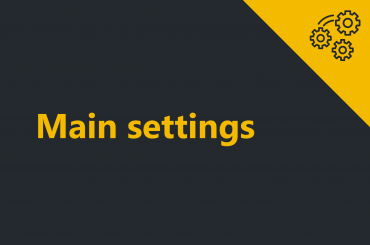Main settings allow you to change the localization of ProximaTrader terminal. 1. Access Main settings window by left-clicking the Settings menu within the ProximaTrader Main menu and selecting the menu item Main settings. ProximaTrader Settings menu The following window will appear: ProximaTrader Main settings menu 2. To change…
Market analyzer grid displays all the information on the trading instruments. It is a high powered quote sheet that enables real-time market scanning of multiple instruments. To open Market analyzer window click on New menu in the upper menu of the main window, then select Market analyzer. The following window will…
My trades grid indicates the conducted trades details (your trade history). ProximaTrader Trades tab The grid includes the following options: Exchange – The exchange at which the trade was conducted.Account – The account at which the trade was conducted. Symbol – The instrument in which the trade was…
The New menu can be opened by left-clicking on New menu in the upper menu of the main window.The New menu provides access to all Order entry windows, Orderbooks, Market data windows and Charts. ProximaTrader New menu The following menus and items are available via the New menu…
Open DOM by clicking the New menu at the top line menu of the Default Window and selecting either Fixed DOM, or Dynamic DOM. ProximaTrader New menu The difference between the two types of DOM is explained in the chapter Fixed vs Dynamiс DOM, but the major functionality remains the…
The order grid displays detailed information regarding the current day’s orders. The grid includes the following options of the Order description: ProximaTrader Orders tab Exchange – The exchange you have the position open at.Account – The account you have the position open at.Symbol – The instrument in which…