My trades grid indicates the conducted trades details (your trade history).
The grid includes the following options:
Exchange – The exchange at which the trade was conducted.
Account – The account at which the trade was conducted.
Symbol – The instrument in which the trade was conducted.
Time – The date and time the trade was conducted.
Side – Indicates whether the order was a Buy or a Sell.
Price – The price at which an order was submitted.
Amount – The quantity that was filled.
The window also provides additional functionality:
Open chart
- Right-click on the trade you’d like to open a chart of.
- Select Open chart to view the chart of the instrument the trade was conducted with.
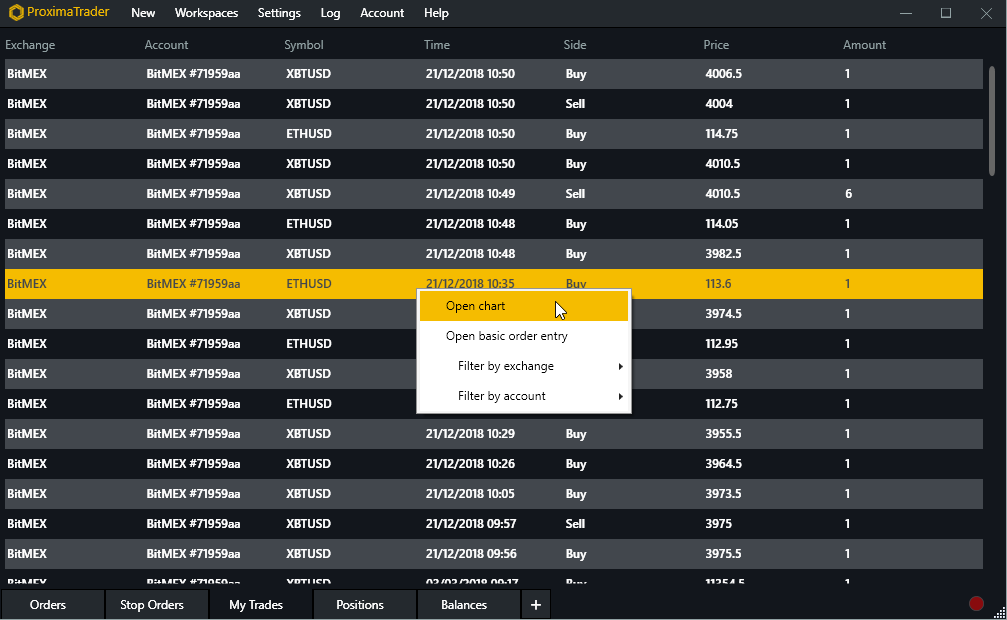
The chart with the trading pair selected will appear:

Basic order entry
Select Open basic order entry to open basic order entry with the setup of the trade selected. Thus, you will be able to review the trade information or repeat the trade swiftly with the same settings via Basic order entry.
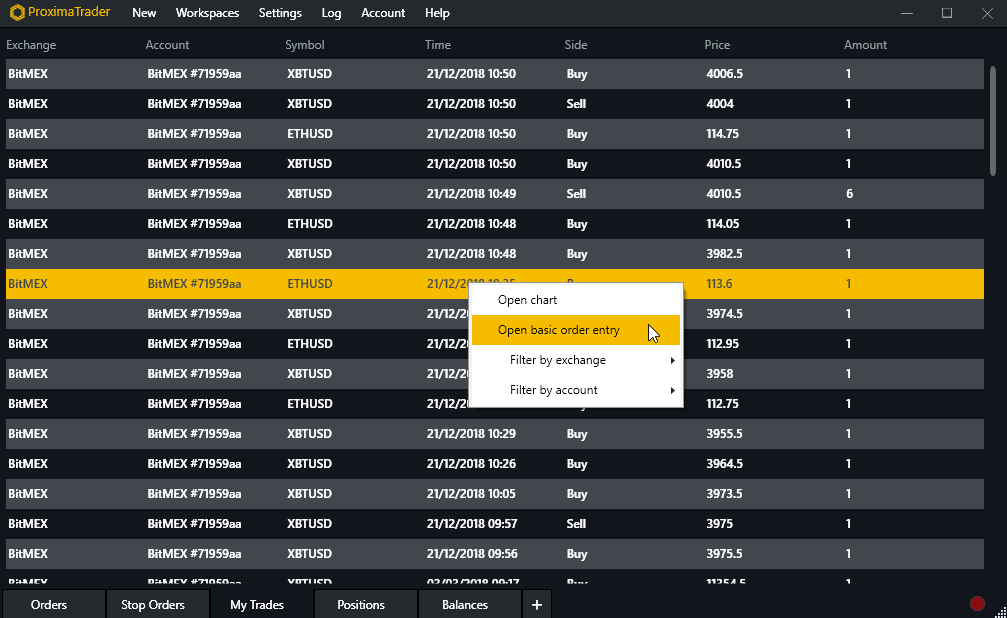
You will be redirected to the Basic Order Entry window with the setup of the trade selected:
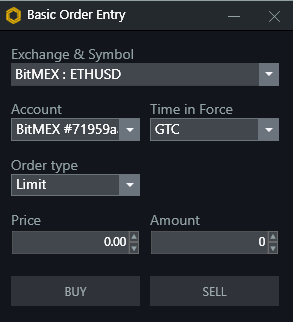
Find information on filter options and more functionality in Trade tabs management section.
Also, read about Positions tab to get more understanding of ProximaTrader functionality.





