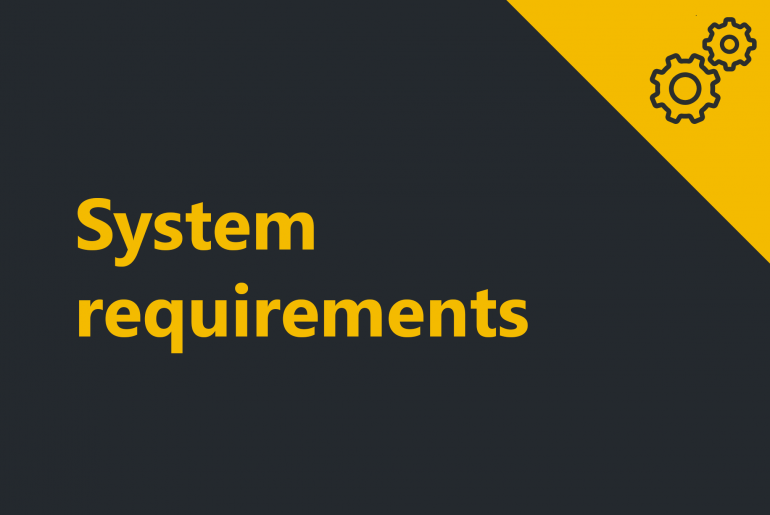Welcome to ProximaTrader ProximaTrader is an advanced platform for cryptocurrency trading. It enables to trade in various styles and is provided with trading features which significantly increase the efficiency of trading and fit different traders’ backgrounds. ProximaTrader Help Guide created for your reference to the product features descriptions and also serves as a detailed resource on the product usage instructional content. The Guideline contains both basic and advanced instructions with the helpful screenshots. Thus, the…
Minimum system requirements Your PC must meet the minimum requirements listed below to run ProximeTrader Windows 8, Windows 10. 1 gigahertz (GHz) or faster 32-bit or 64-bit processor;2GB RAM;Microsoft .NET Framework 4.5; Microsoft .NET Framework 4.6.1 (pre-installed on most PC’s and can be downloaded here: for Microsoft .NET Framework 4.5 and Microsoft .NET Framework 4.6.1);Screen resolution of 1280 x 1024;DirectX10 compatible graphics card highly recommended. Recommended PC specifications ProximaTrader was designed to take full advantage of modern PC…
ProximaTrader currently supports well-established exchanges: BitMEX – https://www.bitmex.com/ BitMEX is one of the largest Bitcoin trading platforms currently operating, with a daily trading volume of over $1.85B (November 2019) and over 540,000 accesses monthly. BitMEX trading platform offers investors access to the global financial markets using only Bitcoin. BitMEX is built by finance professionals with over 40 years of combined experience and offers a comprehensive API and supporting tools. Binance Futures – https://www.binance.com/ Binance Futures trading platform was introduced…
The Default window appears when ProximaTrader is first installed and will always be displayed while ProximaTrader is running. ProximaTrader Default window Default window overview focuses on the general explanation of the functionality and features available from the default window. Default window functionality: Connection status Default window deflects the connection status of ProximaTrader to the Internet, your exchange and account via the point in the bottom right corner of the Default window. Green point means that currently ProximaTrader is…
ProximaTrader windows provide the flexibility to the possibility to change such properties of the windows as size, width, as well as dismantle the window, move the columns inside for your ease of use. The functionality described in this section is applicable to any window of the ProximaTrader terminal that has the objects described below. Any ProximaTrader window can be closed, maximized on the screen and dismantled. Close the window To close the window left-click on the cross icon in the…
We consider it substantial that you can rely on the support and service you receive from your trading platform provider. That is why ProximaTrader aims at ensuring that you receive lightning-fast and accurate turn around to your support requests. To get support send us a support email from the Support sub-menu that can be found: Either by clicking on the Account settings in the ProximaTrader official website menu and then selecting Support tab: ProximaTrader Account settings page. Support tab…